NordVPN Review
Security Features
Plans & Prices:
30-day money-back guarantee
$3.99-$11.95/mo
Payment Methods




Intro
NordVPN is a Panama-based VPN service provider that offers desktop applications for Windows, macOS, and Linux, mobile apps for Android and iOS, as well as an Android TV app. On top of that, NordVPN subscribers also get access to encrypted proxy extensions for Google Chrome and Firefox browsers. NordVPN is generally regarded as one of the top players on the VPN market with an extensive network of more than 5,100 servers located in 62 countries all over the world, combining that impressive network with state of the art 256-bit encryption using the OpenVPN and IKEv2/IPsec protocols for the highest level of security.
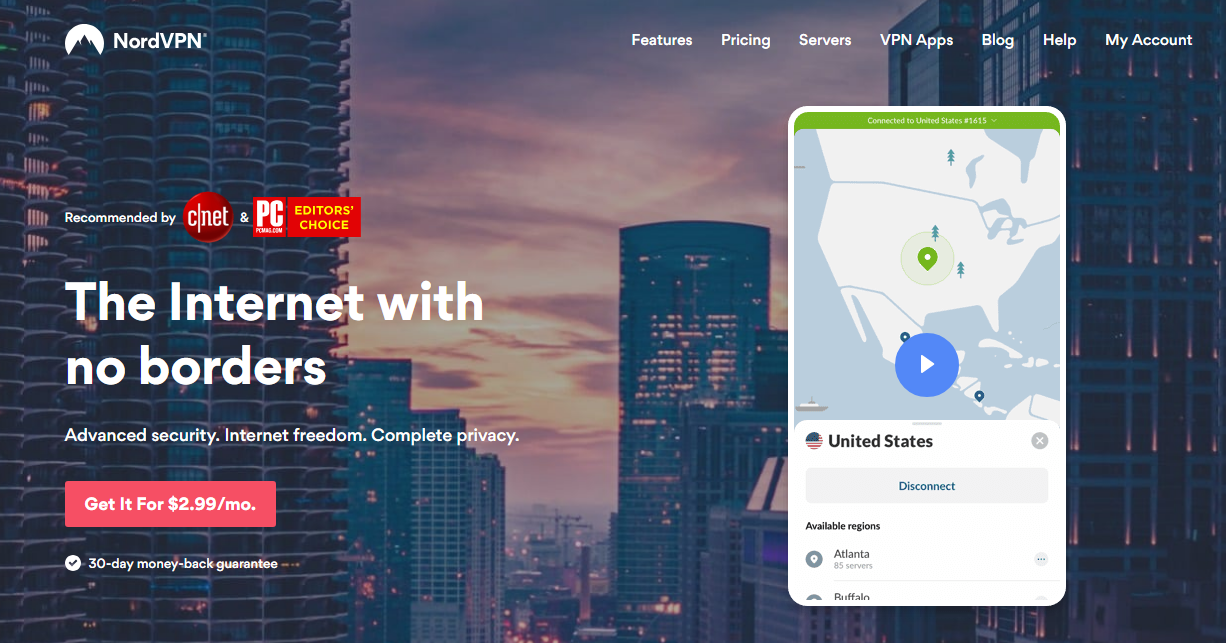
Choosing Panama as its home base is an interesting move by NordVPN and a definite indication of how serious the company takes the privacy and protection of its users. Panama has no mandatory data retention laws and does not participate in the Five Eyes or Fourteen Eyes alliances, which makes it a perfect location of choice for a VPN service, since it provides the necessary legal leeway to protect its users’ anonymity and privacy. While this doesn’t refer to the quality of service, it does mean NordVPN users’ data is unlikely to be claimed by authorities, which is a definite pro for a VPN service.
Besides its primary focus, NordVPN provides the option to use its CyberSec feature, which helps users defend themselves against malware, prevents botnet control, and blocks ads. In November 2018, the famous English football club Liverpool FC publicly announced its official partnership with NordVPN for cybersecurity matters, focussed on the online protection of supporters across the world, providing them with NordVPN internet security solutions across their devices.
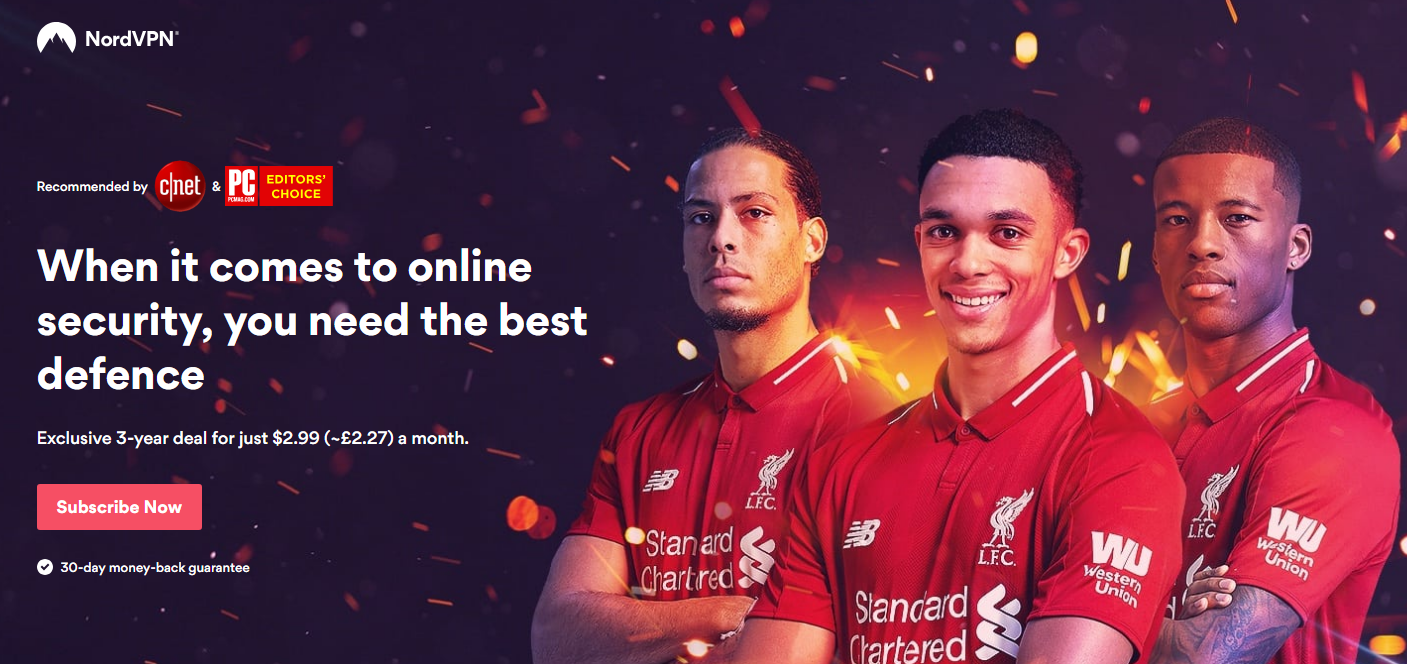
NordVPN provides a large number of servers for general use, but also employs servers for specific purposes: P2P sharing, double encryption, Tor anonymity network connection, and DDoS attack protection. The company also offers users the option to connect to so-called obfuscated servers specifically designed to use VPN under heavy internet restrictions in countries such as the UEA, Saudi Arabia, and China.
NordVPN was rated the best VPN service by PC Magazine in 2017, which helps explain its status as one of the top VPN services today.
During our research on VPN services, we’ve identified five key criteria for you to consider when choosing a VPN service: 1. Main security features 2. Resource consumption 3. Connection stability 4. Platforms/Devices accessibility 5. Value for money. Our reviews will examine each VPN service in accordance with how well it delivers on these five criteria.
How NordVPN meets the 5 criteria?
1. Main Security Features
Encryption
When it comes to data encryption, NordVPN delivers according to expectations by using the highest security standard on the market today: 256-bit encryption. It uses a combination of two different security protocols: the OpenVPN type for its high-end security, and the IKEv2/IPsec type for its speed and mobile compatibility. Users have the option to choose between two different VPN connection protocols (UDP (faster) and TCP (more secure)), although NordVPN by default selects and recommends using the UDP protocol, because it works better with the OpenVPN security protocol.
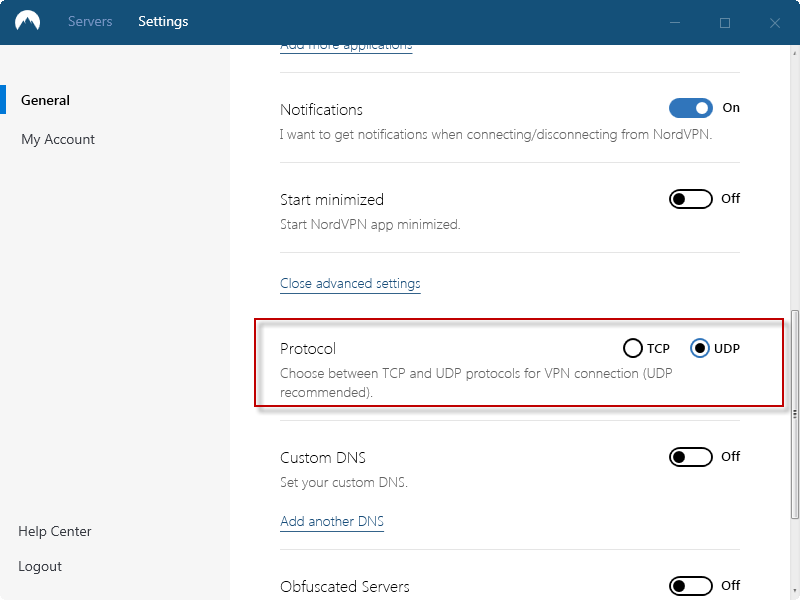
NordVPN urges users not to mess with the advanced settings in the console, unless they know what they’re doing. Obviously, you can make changes whenever you choose to, but it doesn’t harm you to use the recommended settings, especially if you don’t have the necessary knowledge to justify changing a setting.
Connection
To be able to get the most out of your VPN, it helps to connect to a server that is located close to you. Obviously, this is not always an option and depends largely on the reason for using the VPN, but if it is just for the sake of privacy protection, you can connect to the nearest server which will benefit the connection speed. With a network of more than 5,100 servers spread over 62 countries across the globe, NordVPN has its users covered as far as physical proximity goes.
When you want to connect to one of the NordVPN servers, you open the console and select the Servers tab that shows all the locations available to connect to, as well as the available specialty servers for specific purposes such as P2P sharing, double VPN, Onion over VPN, or dedicated IP. Connecting to a server is simple, you either click the specialty server option you want to use, or the country to connect to from the list on the left side of the NordVPN window and the system will connect. You prefer a different server location? Just click the new location and the system will connect to that server instead.
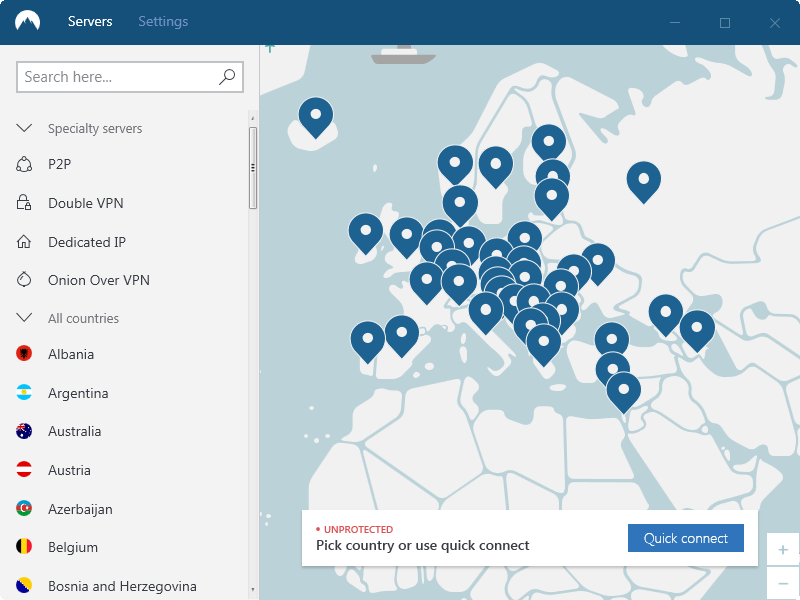
In the Settings tab, you can set NordVPN to start up when you start Windows, with the additional option to auto connect to a specific server location. This setting can be convenient in case you’re always connecting to the same server location, but otherwise it is fairly redundant, because the system – if set to connect on startup – will connect to the server you were last connected to anyway.
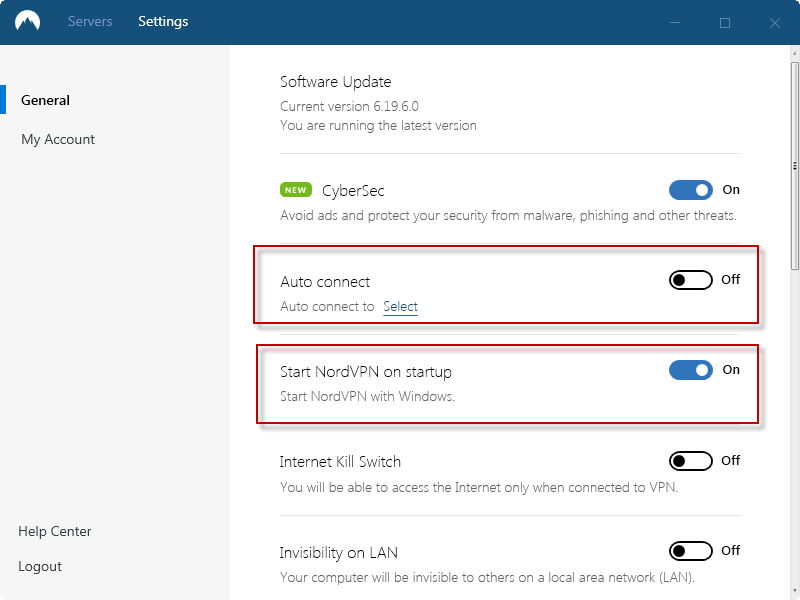
You can set a few other options, including the Internet Kill Switch option that prevents you from accessing the internet unless you’re connected to a VPN server. The second kill switch option, the App Kill Switch, lets you choose the apps that should be turned off immediately in the event your VPN connection fails. Additionally, you can set NordVPN to make your PC invisible to other computers on a local area network, receive connection and disconnection notifications, and start minimized.
Connection logs
NordVPN sports a strict No Logs policy. This means your personal data is not stored anywhere outside your own PC, and your online activity and browsing history are unmonitored and uncollected, which means third parties can’t get access to that information. The fact that NordVPN is based in Panama, adds weight to the No Logs claim, due to the legal room the Panamese authorities leave companies to do their business.
DNS Leak Protection
DNS leaks are the result of a security flaw in the VPN connection, allowing the ISP to see DNS requests, which basically tells them what sites a user visits, which services he uses and which files he downloads for the duration of the leak. Obviously, VPN services want to prevent DNS leaks as much as possible. For this reason, NordVPN has implemented a DNS leak protection technology that protects users’ online activity and privacy, even when the DNS servers queries are routed outside the safety of the VPN tunnel. On top of the DNS leak protection, users also have the option to activate the Internet Kill Switch option, which breaks the internet connection if the VPN service is down.
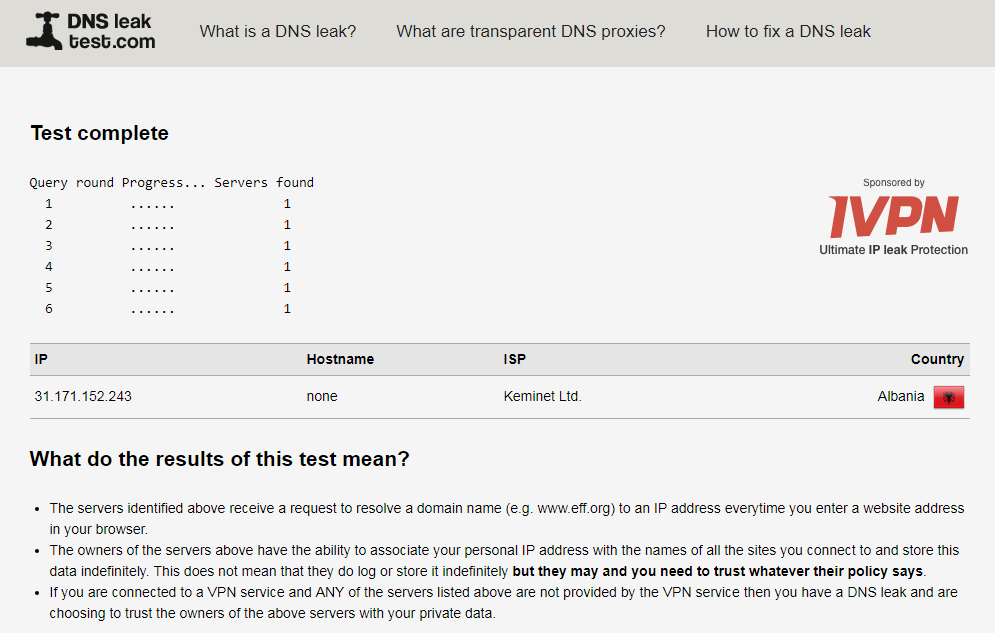
2. Resource Consumption
How much of your PC’s available CPU power does it take for NordVPN to run at full capacity? Not much. NordVPN doesn’t pass the 2% CPU power mark, with the level normally at an even 0%. NordVPN runs at full power without noticeably affecting the device’s performance, which is in line with what we found for other modern VPN providers. NordVPN is an efficiently running software package, performing its tasks without slowing down or influencing other programs, or the PC’s general performance.
Upon checking the up- and download speeds with and without NordVPN running, the results are remarkably close. The measurements from three different speed tests (speedtest.net, meter.net, and fast.com) show basically the same download speed when NordVPN is running: 34.42 Mbps vs. 34.49 Mbps. The upload speed results are almost equally close together: 37.71 Mbps vs. 36.99 Mbps. The registered PING value with an active VPN connection is measured at 8 ms, which is not as low as it is without the VPN (2 ms). It is still a solid PING value, indicative of a fast connection, which is especially good considering the connected jitter score (0.1 ms) indicates a high level of connection stability. The results are clear and very favorable to NordVPN: running NordVPN hardly has any impact at all on the speed and stability of your internet connection.
3. Connection Stability
With its impressively low jitter score, we already received a good indication of how stable our connection is while running NordVPN. Very stable, to be precise.
The stability of a VPN connection is affected by several different variables, among which device influence, network influence, and distance. With VPN providers that have a smaller number of servers available to connect to, the physical distance to a server may have a negative impact on the connection stability. NordVPN’s server network is quite impressive, covering 62 countries worldwide with a total of more than 5,100 servers. Physical distance from a user to the nearest server is, for most users at least, not big enough to have a negative impact on the quality and the stability of the connection. The slightly higher PING value we found, indicates that our data has to come from a server located further away than our ISP’s closest server, since PING values are usually higher when the data needs to come from further away, but the difference is rather small – meaning that the VPN server is still in close proximity. Which was according to our expectations based on NordVPN’s geographical coverage
4. Platforms/Devices Accessibility
NordVPN offers apps for a range of different operating systems: Windows, MacOS, Linux for desktop/ laptop devices, Android and iOS for mobile devices. Mid 2018, it launched an app specifically designed for the Android TV platform. On top of that, it offers extensions for Google Chrome and FireFox browsers and it is possible to run NordVPN on a wide range of different routers, for which NordVPN conveniently supplies installation instructions on its website.
Users with a NordVPN subscription are able to install and run the software on six separate devices simultaneously. It might not be enough to equip every device in a standard family household of four with the safety of a VPN, but it is more than what you get from most other providers and, when handled efficiently, you actually can manage to cover all main devices. Install NordVPN on the household router so your connected devices at home (PCs, laptops) are protected with one device (the router), which leaves you five more installs, for mobile devices. This is just an example; naturally, you are free to install on whichever devices you prefer.
5. Value for Money?
NordVPN offers a very solid, high-quality service. It has an extensive network of servers that cover the whole world, with extra weight allocated to crucial regions with extreme traffic. Besides that basic functionality, which is enough to satisfy most users, NordVPN offers a number of extra features. It recently added a tool called CyberSec to its basic offering, which provides protection from intrusive ads, malware, phishing scams, and other online threats. For users that require more from a VPN provider, it offers a range of dedicated servers for ‘special purposes’: P2P sharing, double VPN, dedicated IP and Onion over VPN, which offers an extra layer of protection to users of The Onion Router (TOR) software package for anonymous communication.
NordVPN comes with a set of additional product features that make it easy to protect your privacy, most notably the Internet Kill Switch option that breaks the internet connection in case the VPN connection fails, and the App Kill Switch that lets you select the apps you want to shut down in case of a VPN connection failure.
NordVPN is a very easy to use product, activating a VPN connection with just one click. Changing servers, or disconnection is very easy and also requires just one click. Its additional features are sophisticated, but not complicated and still easy to manage. The extras don’t take a user’s attention away from the core product and the way it is delivered: NordVPN provides a very stable connection, limits DNS leaking to a minimum and keeps the quality of your internet connection as close as possible to the level it reaches without a VPN.
User Experience
NordVPN caters to a whole spectrum of potential users. For most users, the basic functionality (choosing a server and connecting to it with one click) is likely sufficient, and NordVPN is definitely easy enough to use for that type of user. Users that require a bit more from their VPN provider, will benefit from NordVPN’s advanced features and options. NordVPN manages to keep its product simple for all users: everything can be done in the two main tabs of the console. And if you get stuck for some reason, or run into a problem, the Help Center is always within reach.
Plans/Rates
NordVPN does not offer a free version, nor does it offer a free trial option. Its 30-day money-back guarantee is a good substitute for the trial option. Only one version of the tool, containing all features, is available for purchase. The different plans that are offered only vary in the duration of the subscription. You can choose the 1-month plan for $11.95, which is the most expensive plan as far as the monthly fee goes. The 1-year plan comes at $6.99 per month, the 2-year plan at $3.99, and the 3-year plan at just $2.99 per month, with the side note that long term plans need to be paid in full, upfront.
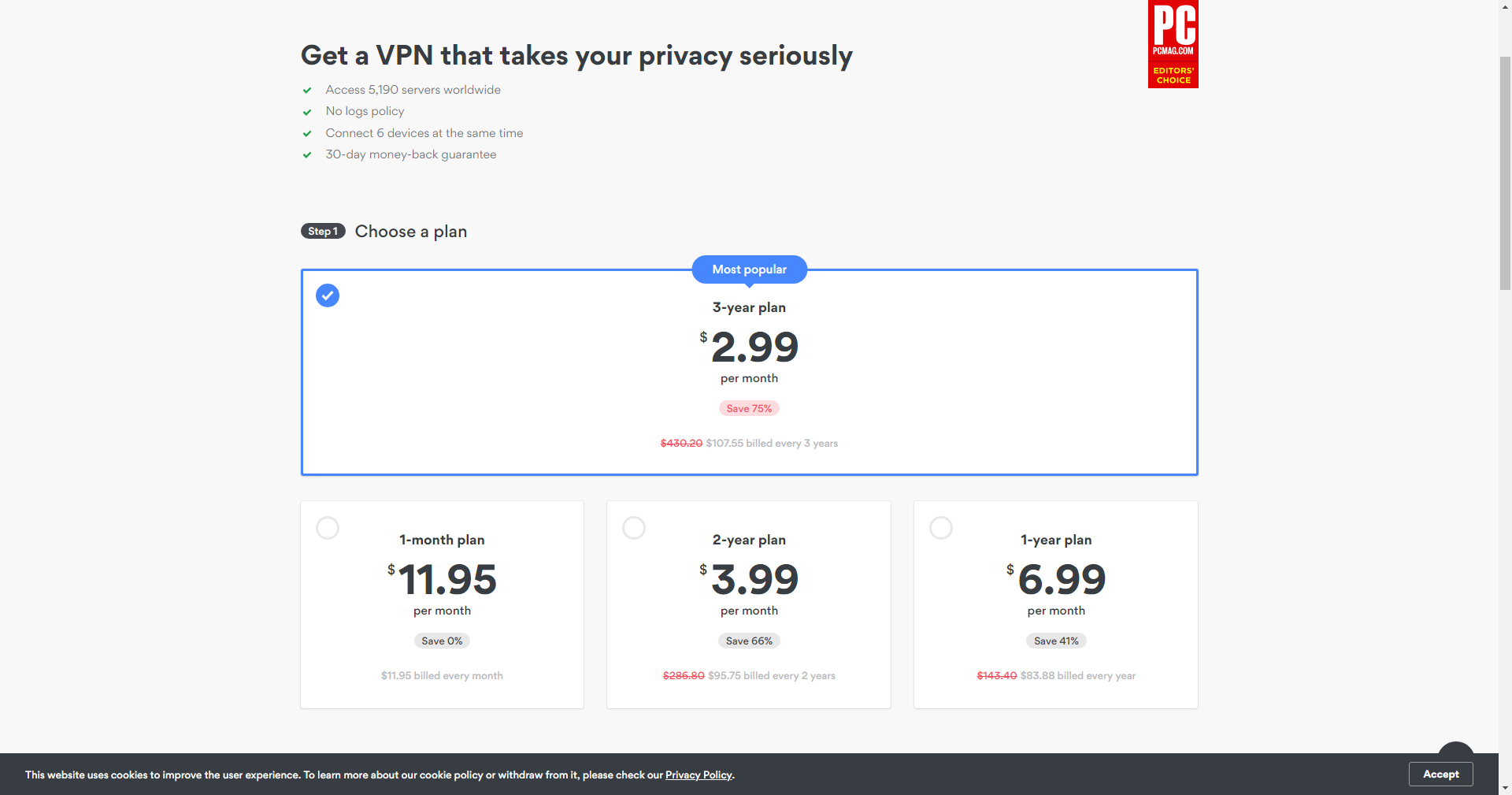
NordVPN is not more expensive than its competitors. It actually fits right in when it comes to pricing. Considering the quality of the product, NordVPN should be high on the list of everyone looking for a VPN provider.
Support and Customer Service
With a NordVPN subscription, you also get access to a wide variety of support options that will solve any issues you may run into. When you click Help in the main menu at the top of the page, you’ll get to the searchable NordVPN Help Center where you can search for information based on your input.
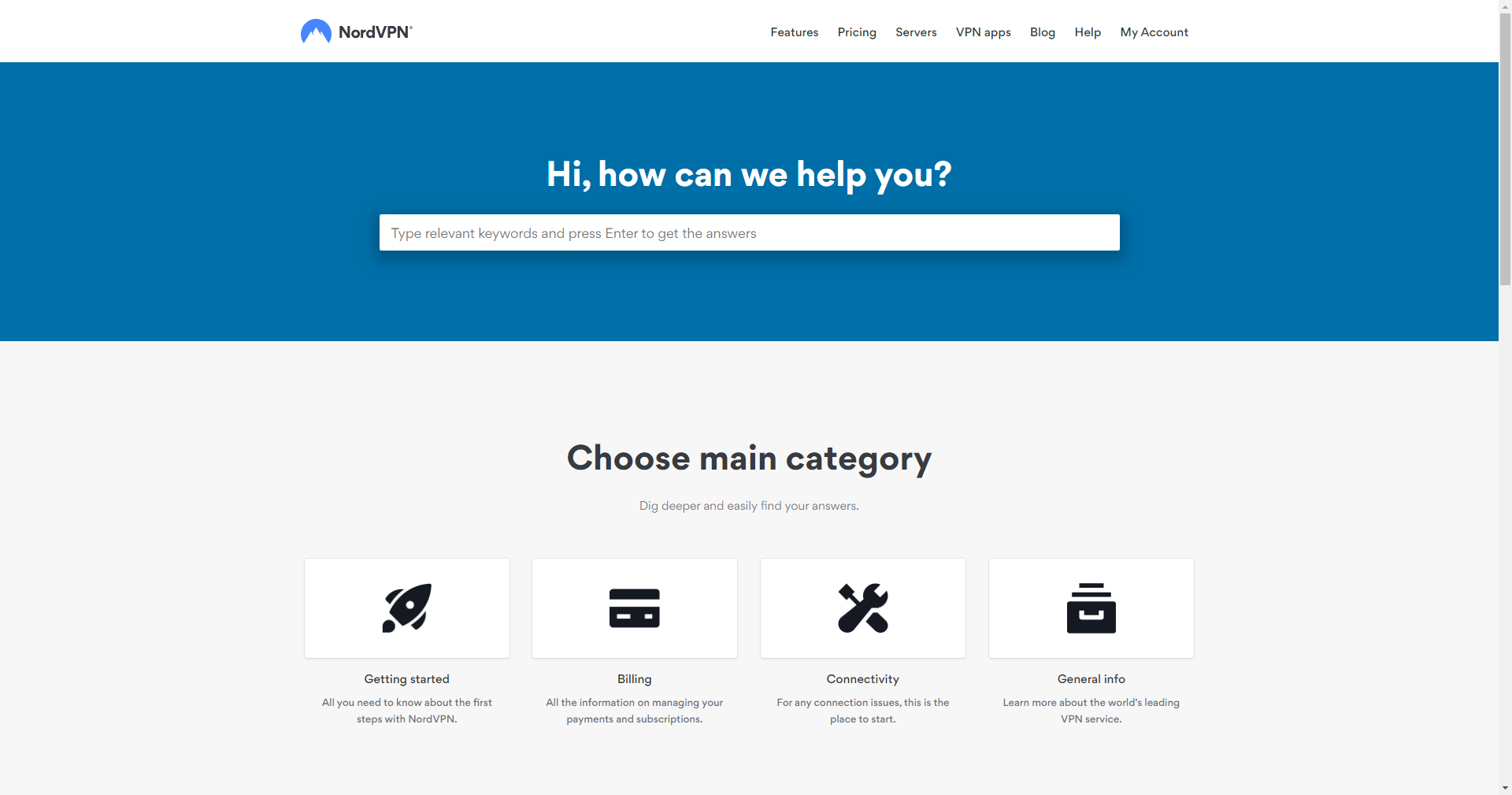
The Help Center is divided into several subcategories to help you find what you’re looking for even faster. The Help Center is not the only means of support NordVPN offers, but it is the most prominently placed option as it is located in the main menu. Clicking the “?” symbol in the lower right corner of your screen, opens a support tab in that same corner with a search option, a top 5 of FAQs and additional options to contact the support team by email or live chat.
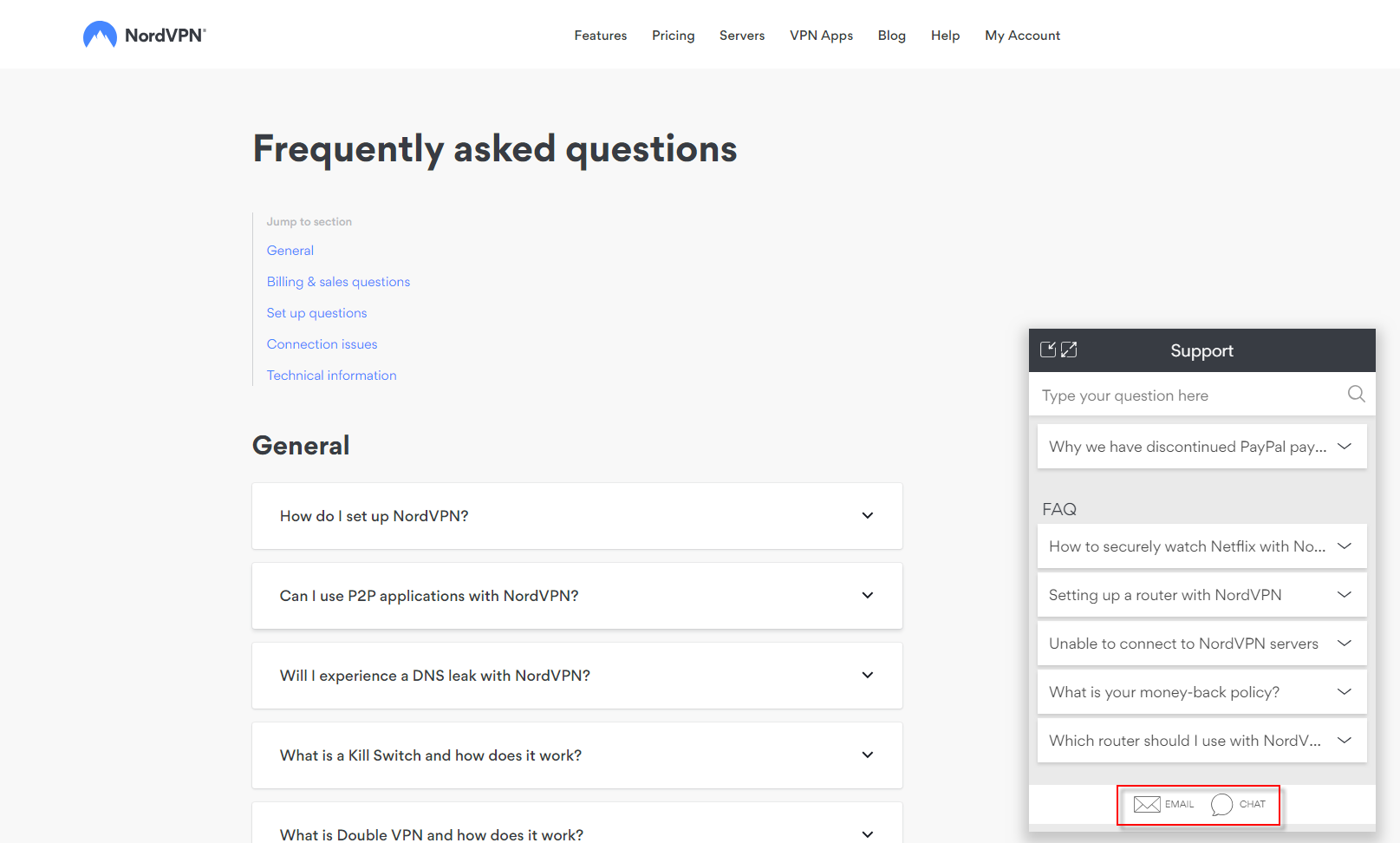
In the footer menu, you’ll find even more options: the FAQ option leads you to a set of nicely categorized questions and answers, and you can check the Tutorials section for assistance setting up NordVPN on a long list of platforms.
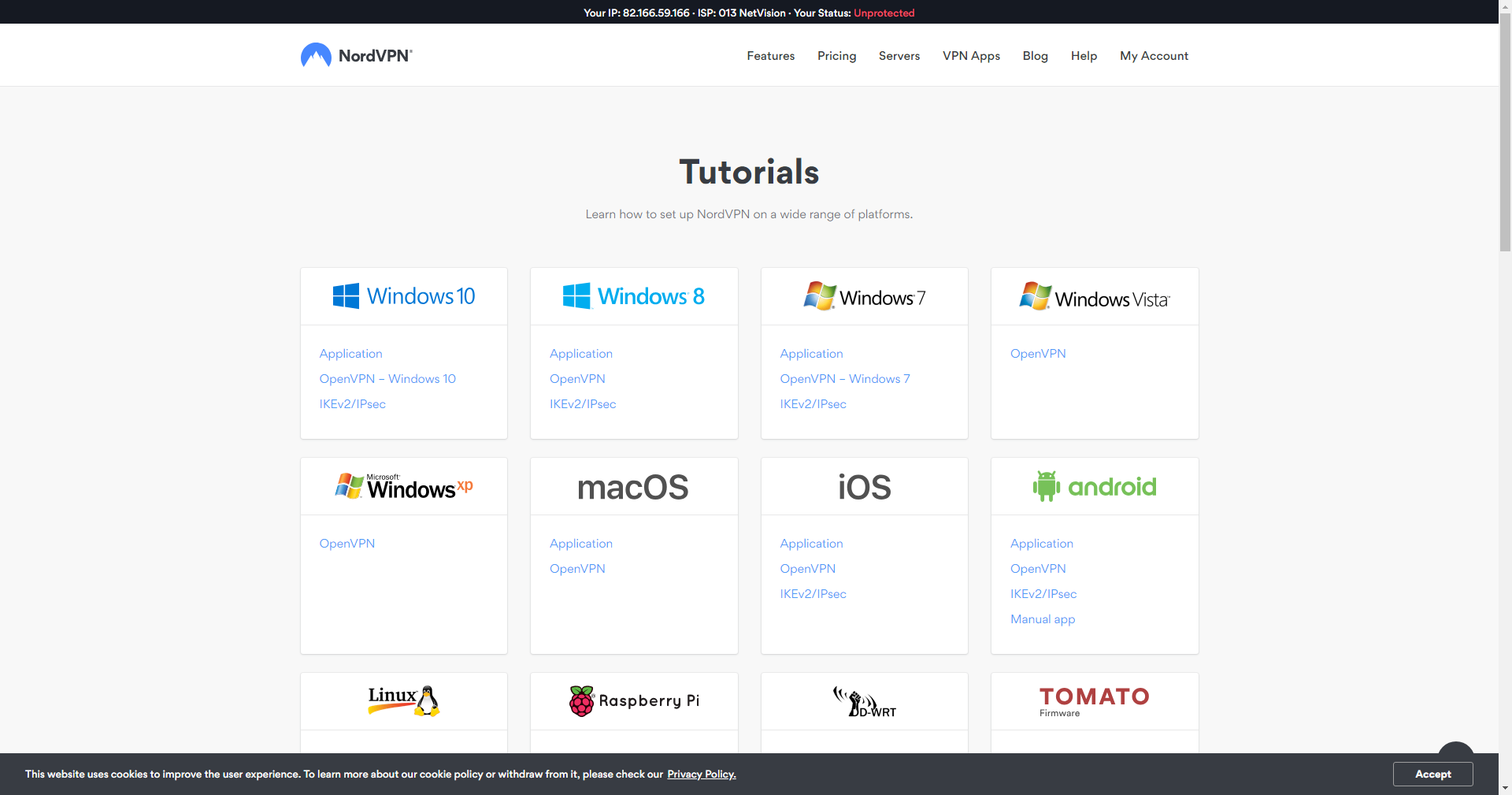
Finally, the Contact Us menu item lists the main support options (Help Center, email, chat) and also provides contact email addresses for potential business partners (affiliates, business development) and press related matters.
Basically, NordVPN’s support channels are set up in a sensible and thorough way, providing all the necessary means to get in touch with them. The only thing missing is an option to contact NordVPN by phone, which may be somewhat of an issue for some people. NordVPN offers plenty of other ways to contact them, though.
Pros & Cons
- Excellent connection stability
- Good variety of additional features
- Great coverage (servers in 62 countries)
- 30-day Money-Back Guarantee
- No free version
- No phone support
Bottom Line
NordVPN created quite a name for itself over the years, and rightfully so. Their VPN client is easy to work with and extremely stable, and really leaves little to desire. If you do run into issues, they offer abundant ways to help you overcome these. NordVPN managed to keep its product simple and easy to set up and manage, while offering a set of well chosen, very handy additional features to make the product as safe as can be. The price NordVPN charges for its service is in line with those of the competition, so all in all it is not easy to come with a good reason not to use NordVPN. Great service – highly recommended.





